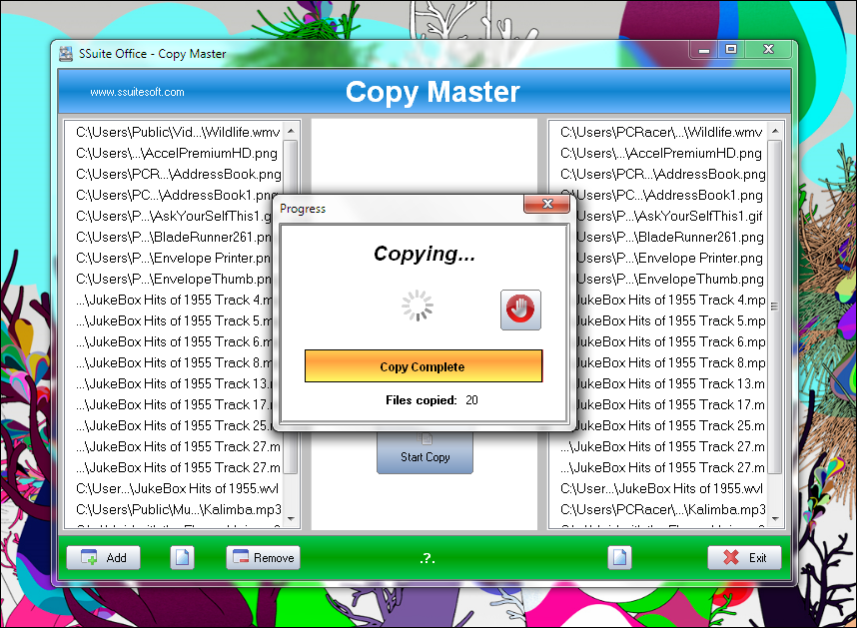SSuite Copy Master 2.0.1.1
Free Version
Publisher Description
Copy Master easily allows you to copy files while showing progress percentages and how many files have been copied.
Copy Master is a very useful application that was designed in order to help you easily copy your files from one hard drive location to another, local or LAN / Wi-Fi, and even to USB memory devices as fast and reliable as possible.
The program comes with a simple and user-friendly interface. More than that, all the necessary options are very easy to find and understand, in case you are a computer novice.
Basically, the program will copy all the files found on your desired source location to any memory device connected to your computer, local or LAN / Wi-fi.
This application is completely and absolutely portable!
Features found in Copy Master:
- Cancellation of copy progress
- Quickly copy a large number of files
- Perfect for data backup or directory cloning
- An option to over-write existing files if necessary
- Copy files while showing progress percentages and amount of files that have been copied
No Java or .NET required, Green Energy Software.
About SSuite Copy Master
SSuite Copy Master is a free software published in the Backup & Restore list of programs, part of System Utilities.
This Backup & Restore program is available in English. It was last updated on 27 March, 2024. SSuite Copy Master is compatible with the following operating systems: Windows.
The company that develops SSuite Copy Master is SSuite Office Software. The latest version released by its developer is 2.0.1.1.
The download we have available for SSuite Copy Master has a file size of . Just click the green Download button above to start the downloading process. The program is listed on our website since 2023-01-07 and was downloaded 10 times. We have already checked if the download link is safe, however for your own protection we recommend that you scan the downloaded software with your antivirus. Your antivirus may detect the SSuite Copy Master as malware if the download link is broken.
How to install SSuite Copy Master on your Windows device:
- Click on the Download button on our website. This will start the download from the website of the developer.
- Once the SSuite Copy Master is downloaded click on it to start the setup process (assuming you are on a desktop computer).
- When the installation is finished you should be able to see and run the program.